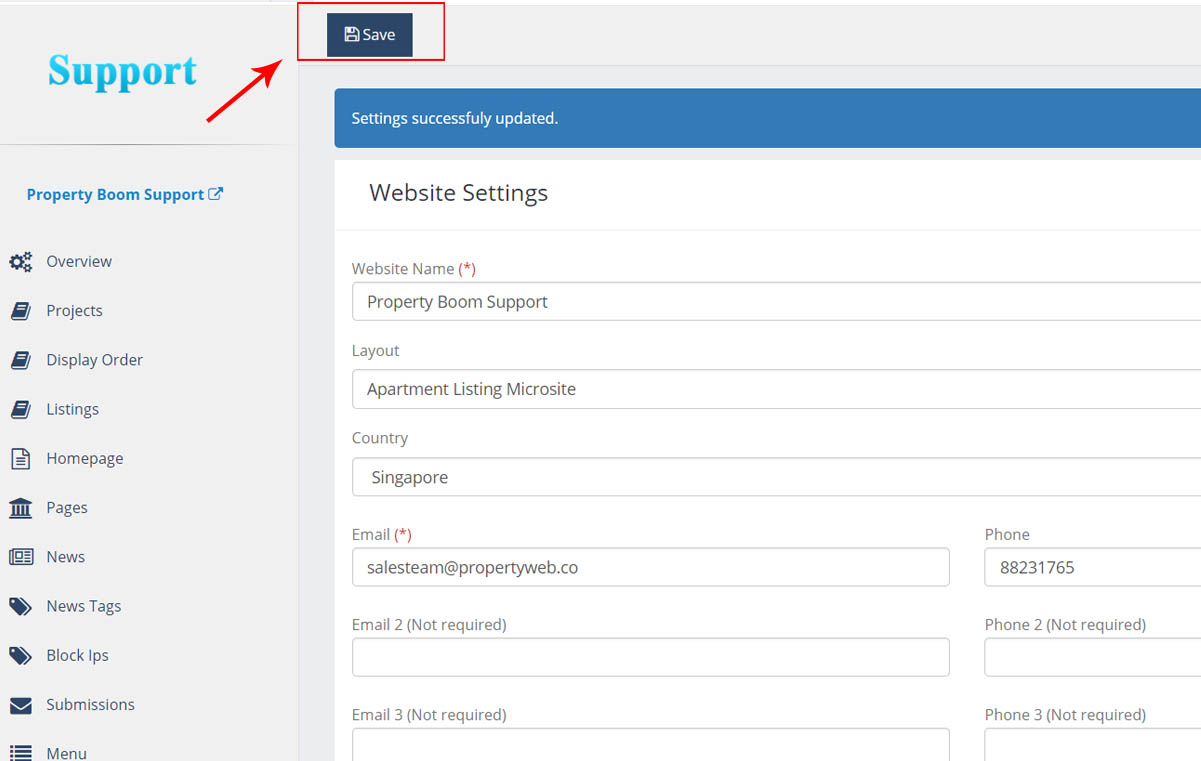How To Input Google Remarketing Tag Code
1. After set up your Google Remarketing campaign, get the Google Remarketing code.
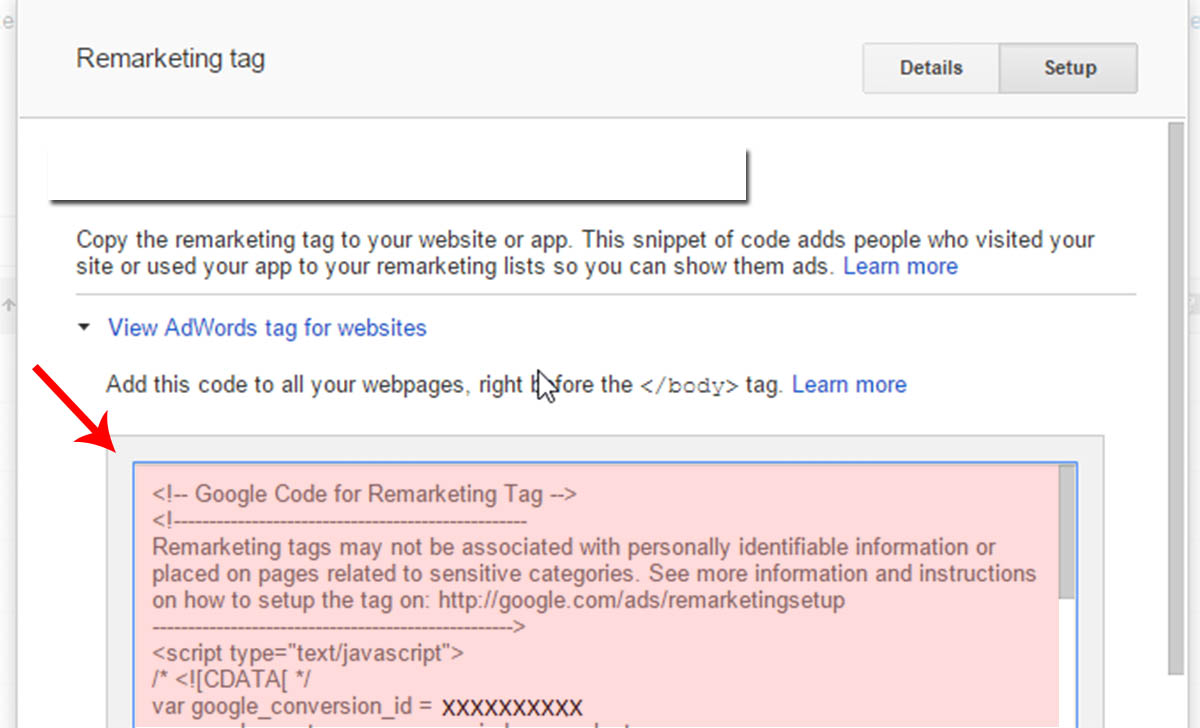
Then, select and copy the text in red area.
2. Paste it into the Google remarketing tag portion in Website Settings.
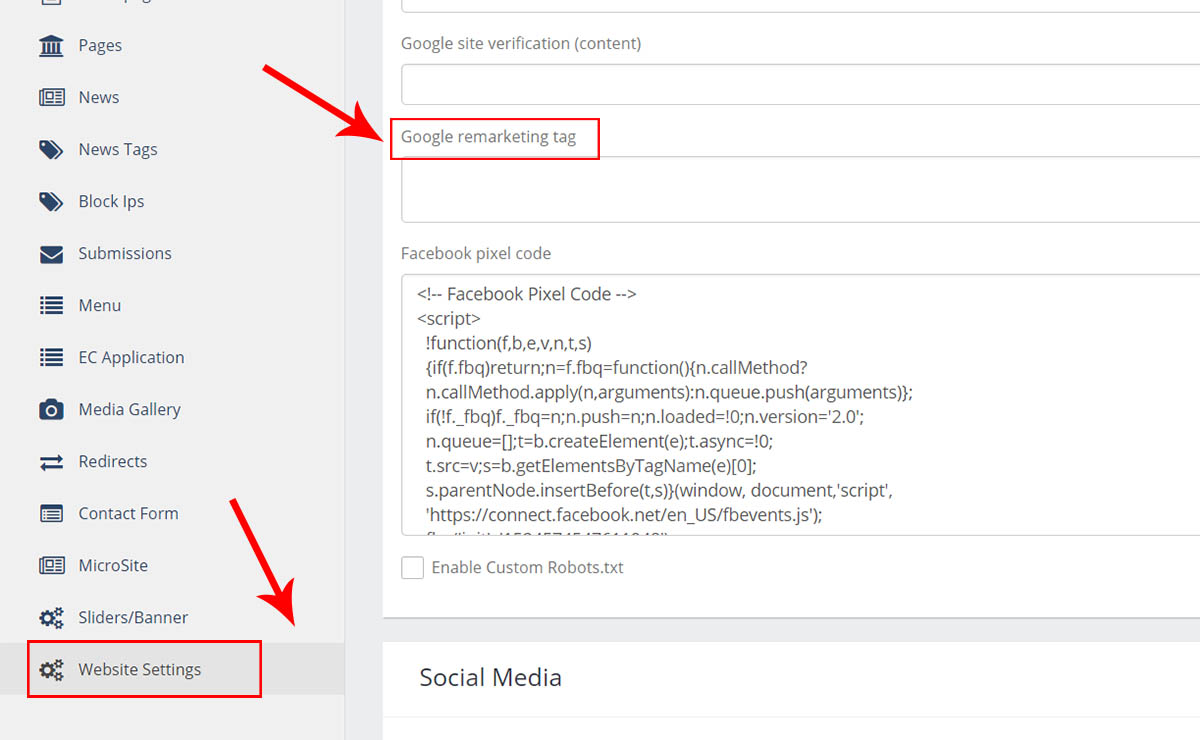
3. Click Save to Complete.