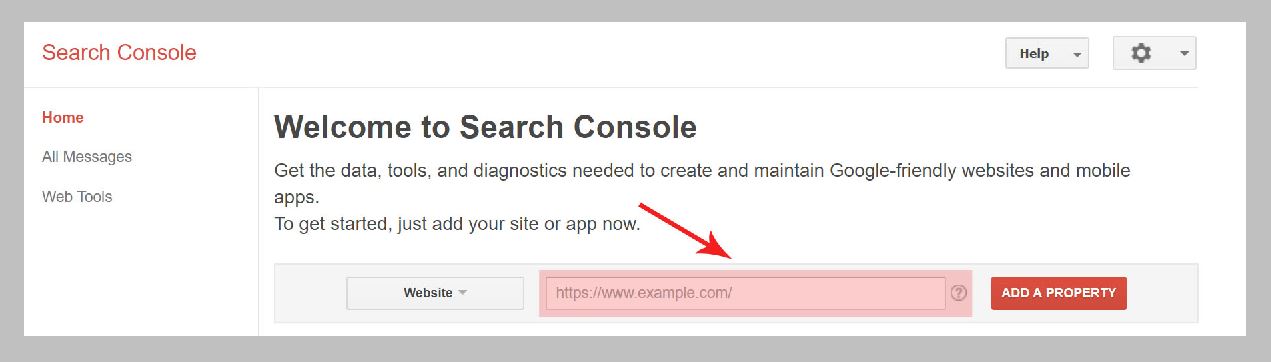Property Boom Support
(Single Website) How to Verify your site with Google Search Console For Single Website
How to Verify your site with Google Search Console
1. Access to Google Search Console home page, a box will be displayed as the image below. Add your site to the highlight area, then click the "Add a property" button.
2. After that, an interface will appear, choose "Alternate methods", then, choose HTML Tag.
3. Copy the code which is shown in "..." area.
4. Return your site, go to "Website Setting", then, paste the code you've just copied into "Google site verification (content)" portion. Click Button "Save".
5. Come back to Google Search Console, click the "Verify" button.