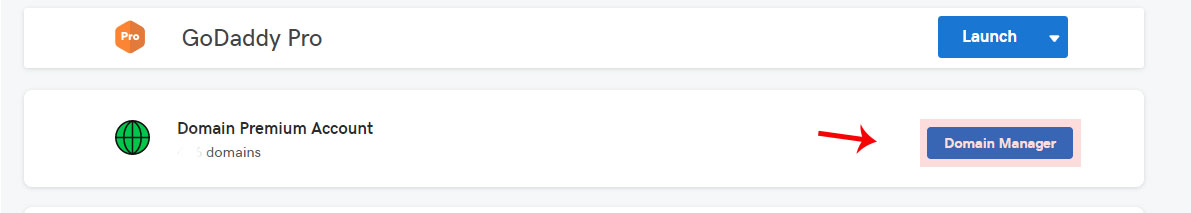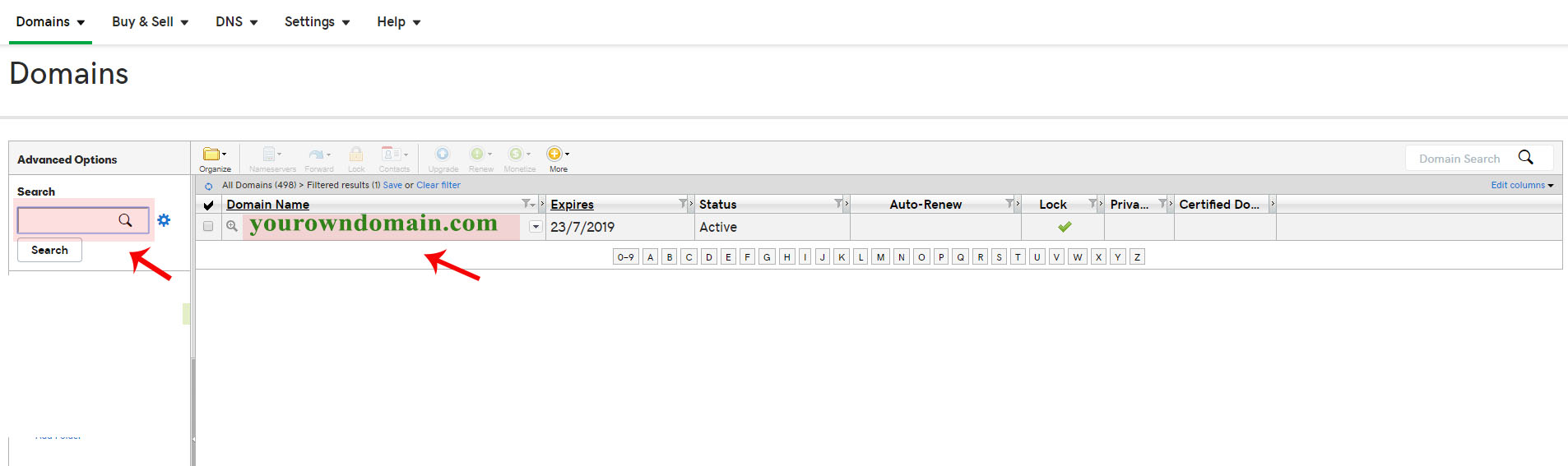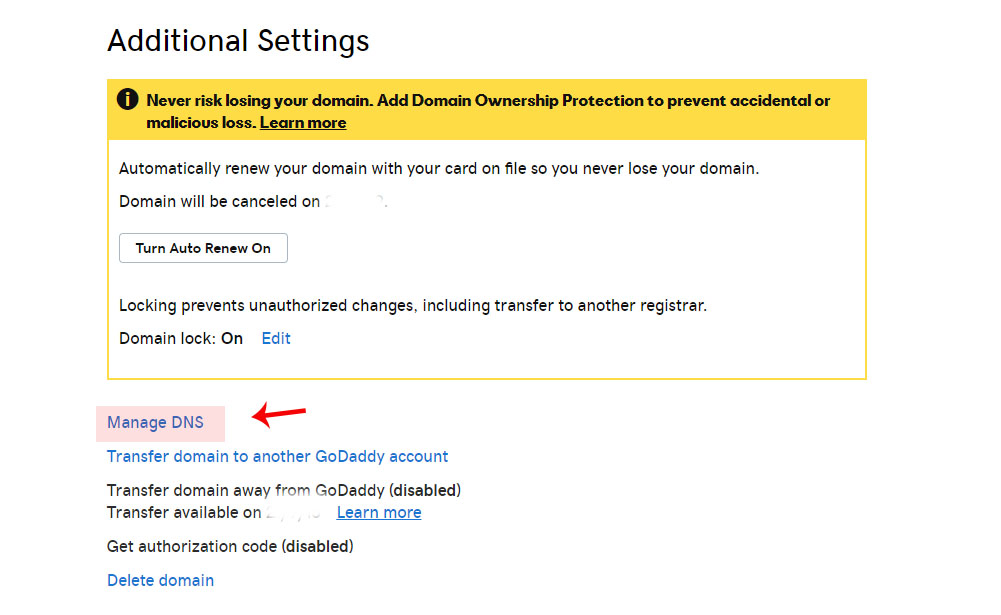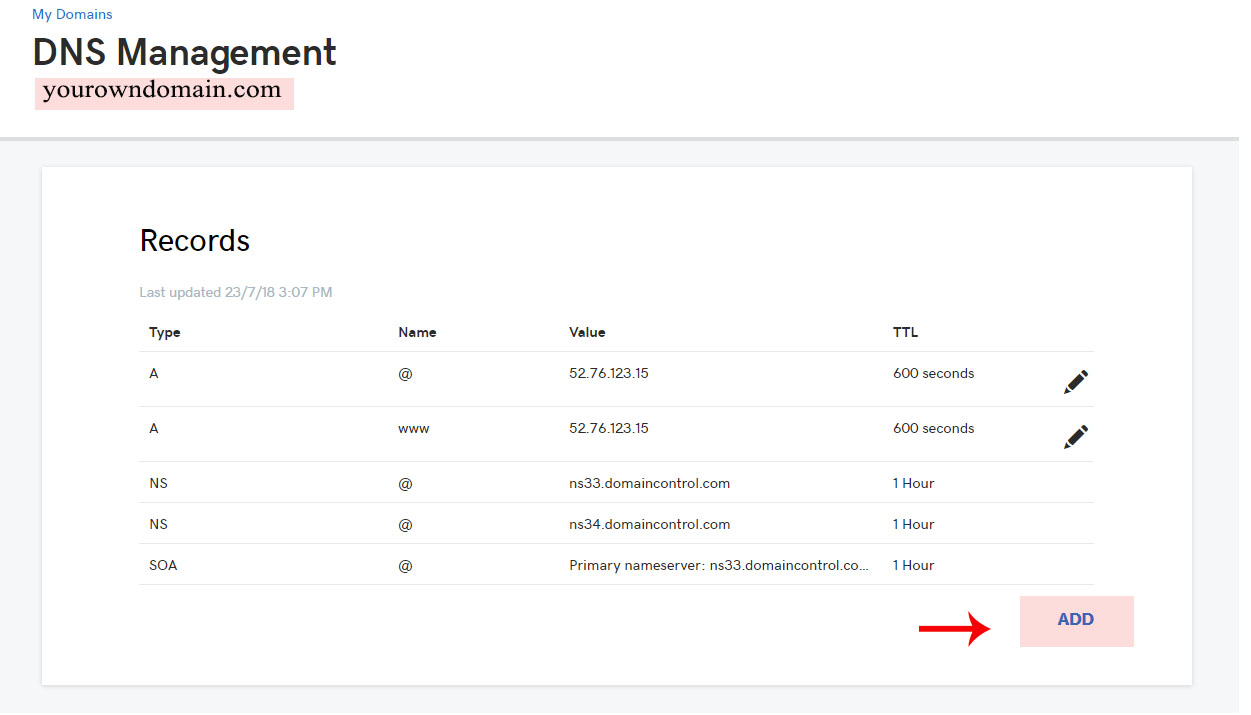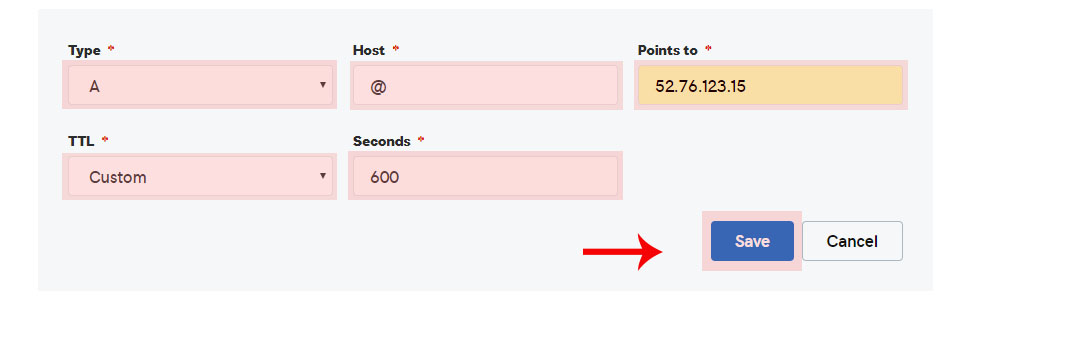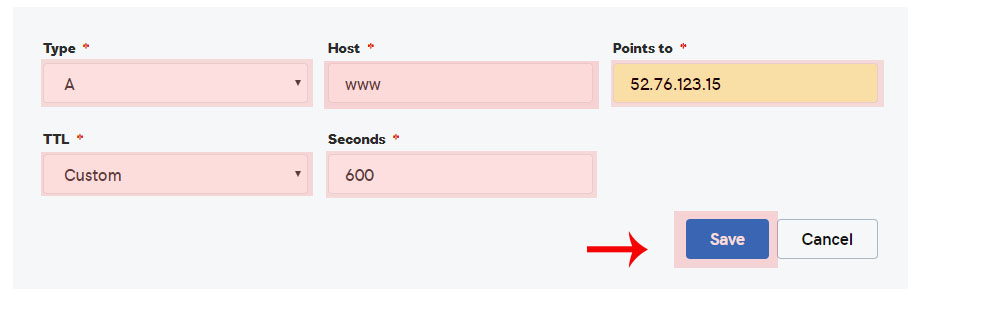Property Boom Support
Domain Mapping - GoDaddy
GoDaddy is one of the world’s most popular domain registrars with over 40 million domain names under its management. You can create you account and easily control domain from this site. In the article below, we will guide you to add A record for www.yourOwnDomain.com.
Step 1: Choose your Domain
1. The first, log in your acc on GoDaddy, click on Button "Domain Manage"
2. On the interface, paste your domain in "Search" area, Enter, you will see your domain.
3. Click to your domain, a new window will be opened as below. Click "Manage DNS" Button.
Step 2: Add an A Record
1. On the DNS Management page, at the bottom of the Records section, click "Add", Select "A" in "Type" area.
2. In this section, you have to fill in other fields as below details:
- Host: Type "@" to point the record directly to your domain name
- Points to IP Address: Enter the IP address: 52.76.123.15
- TTL: choose "Custom"
- Seconds: enter "600"
After that, you click button "Save"
Do you feel so difficult? Don't worry, just more one step, you will complete! Follow me!
3. At "Type", choose "A" and do the same above steps, just some differences in Host area:
- Host: Type "www"
- Points to IP Address: Enter the IP address: 52.76.123.15
- TTL: choose "Custom"
- Seconds: enter "600"
Then, click "Save" to apply the Settings.
That's all. Take a cup of coffee and wait for a few minutes, your domain is ready.