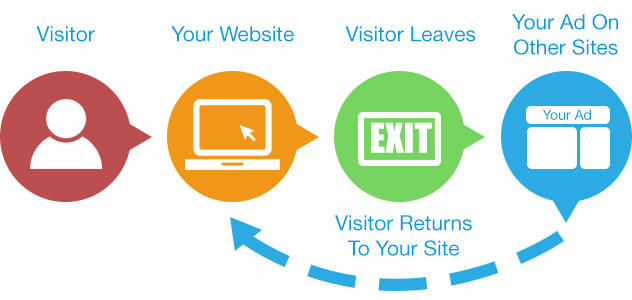Property Boom Support
Remarketing Ads
What are AdWords Remarketing Ads?
AdWords Remarketing Ads (sometimes called ‘re-targeting ads’) are a great way to get people to return to your website. By dropping a Remarketing Code on every page of your website, we can advertise your business to the people that have visited your website in the last 30, 60, 90… days.
AdWords Remarketing Ads are the same as Display Ads – except they only target people that have visited your website. They are very simple, very cost effective and best of all, they are extremely targeted.
How does it work?
The Remarketing Code that gets installed on your website writes a cookie to the computer, tablet or smartphone that visited your web pages. As that person visits one of the millions of websites that have opted into Google’s “Display Ad Network”, that website is eligible to display your ad.
If that person does not click on your ad, it costs nothing. Like Display Ads, Remarketing Ads are “pay-per-click” ads, so you only pay when someone clicks on your ad. The big advantage is that your ads may display on several hundred websites before someone clicks on your ad and you incur a cost – reminding your recent website visitors of your products and services.
Bonus Suggestion: If you want to target ads to specific people, then they can simply email those people a link to your website – perhaps a free white paper or other reason for them to visit. That will then put them on your remarketing list and customers will see your ads all over the internet for the next x number of days.
Our AdWords Remarketing Ad Process:
- Step 1:
We send you the Remarketing Code to install on every page of your website. The code is just a few lines long and will not affect the look of the website. - Step 2:
We create ads and send the ads to you for your approval. The ads are simple templates that include a few words of copy and your logo. If you want to create jpgs for the ads, you may. Let us know and we can provide you with the specs for the ads. - Step 3:
Once you approve the ads, we will upload the ads for Google’s approval. Google usually takes 3-5 days to approve the ads, then the AdWords Remarketing Ads can start to run. Note that the ads will not start running until at least 100 people have seen a page with the Remarketing Code installed on it.