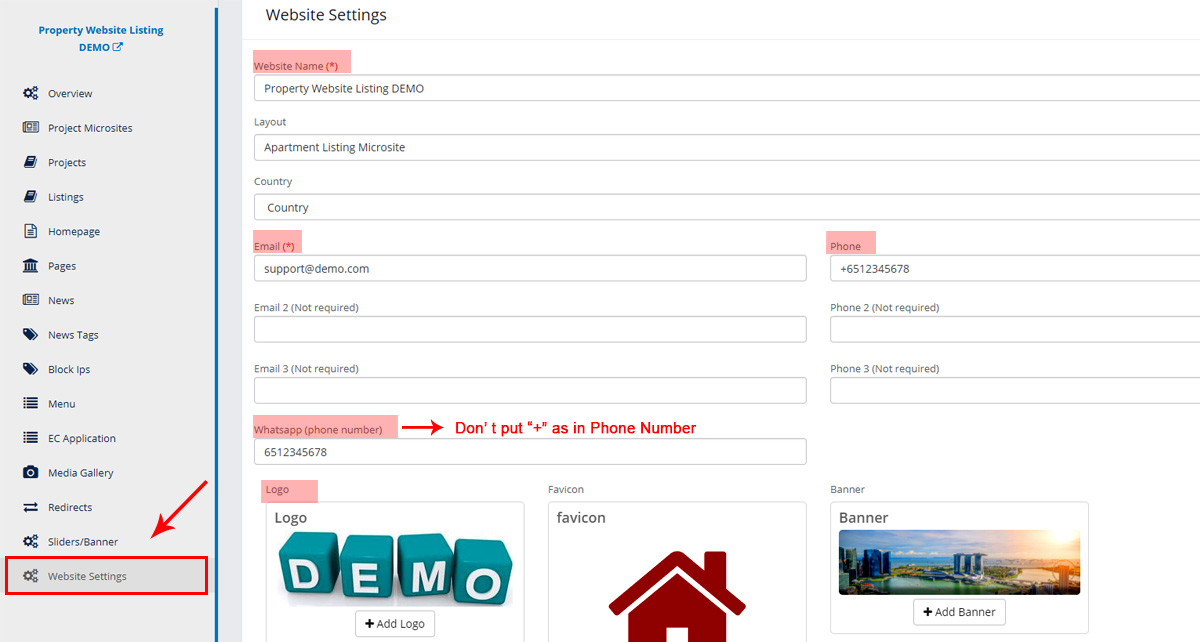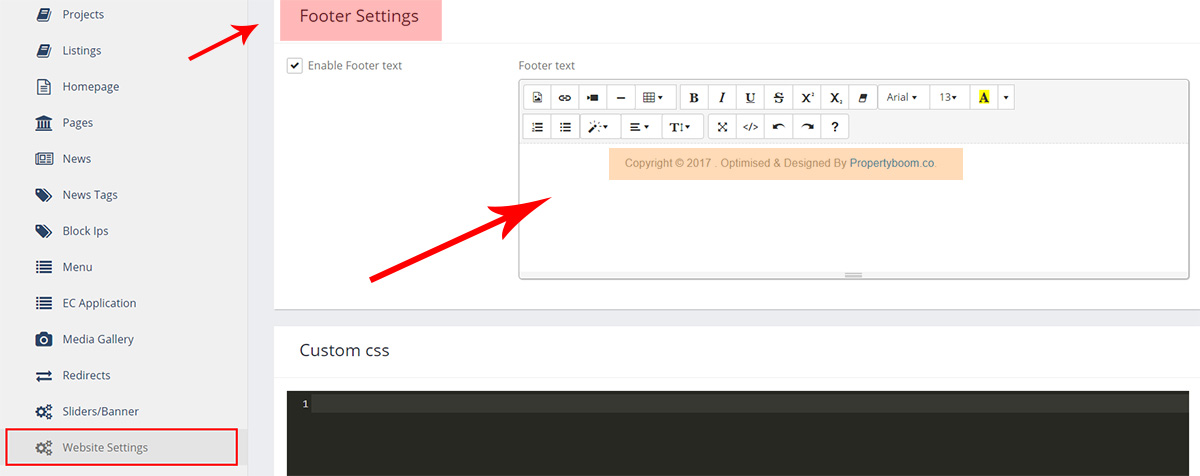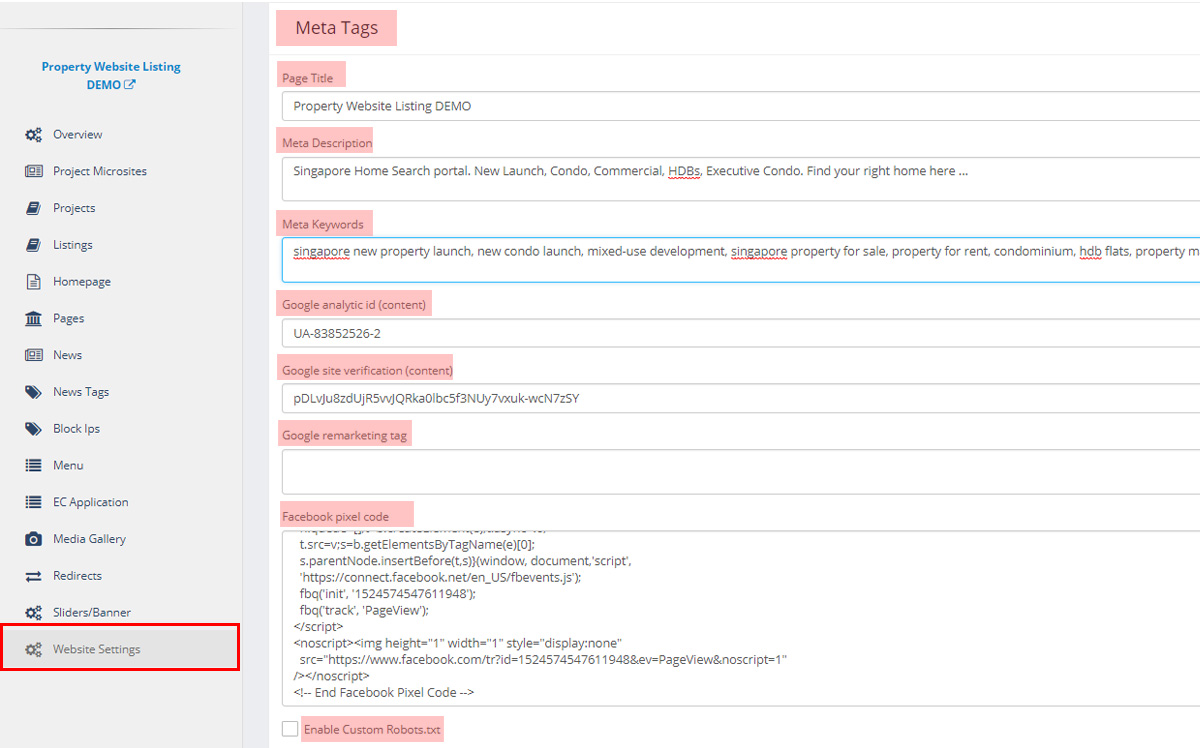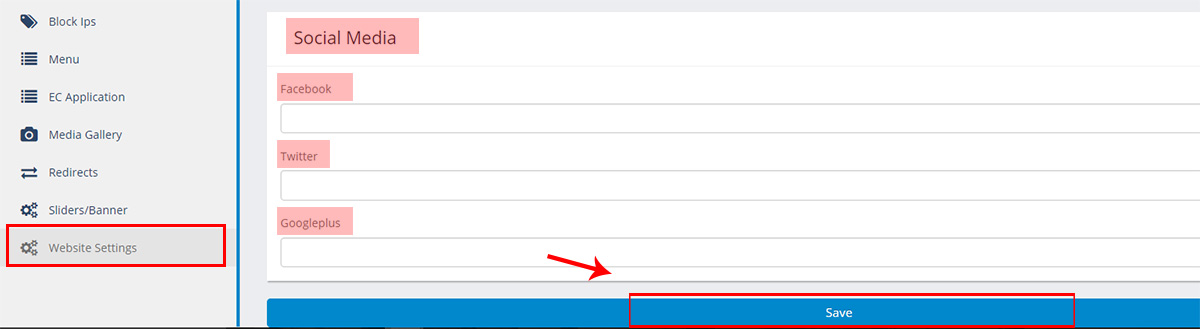Property Boom Support
Listing Website - Change Website Settings
After logging in your Property Website, click Website Settings in the left Menu. Here is the portion you need to update all general information as well as optimize the website for SEO.
At the top area, just update your personal information such as email to get the lead, Phone Number (upto 2 HP No.), Whatsapp number ( just take note that don't put "+" in Whatsapp No. as in HP No. cause it will not work.). Then Update Your Logo, Favicon and Banner.
Then, scroll down to Footer Section. All websites always contain some sorts of copyright notice to Protect the original content, just add your own copyright notice here.
And with Meta Tags section, we offer the guides in details for you with the links below:
- How To Input Google Analytic ID
- How to Verify your site with Google Search Console.
- How To Input Google Remarketing Tag Code.
- How To Add Facebook Pixel.
Social media and your Singapore Property Website should work seamlessly together to promote your online brand. Don't miss out on potential interactions, put the links of your Facebook Fanpage, Twitter, and Google Plus here. Then click Save button to complete.