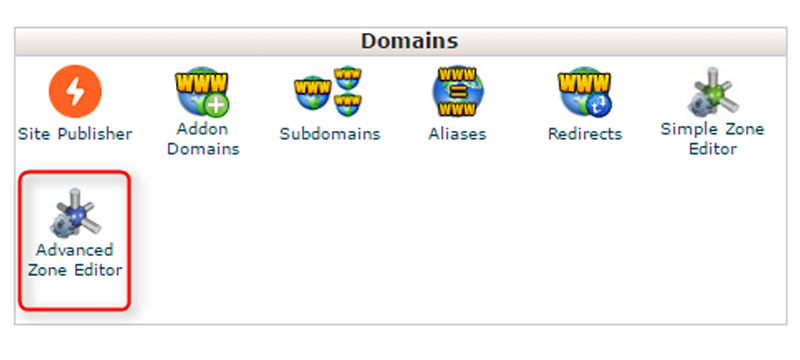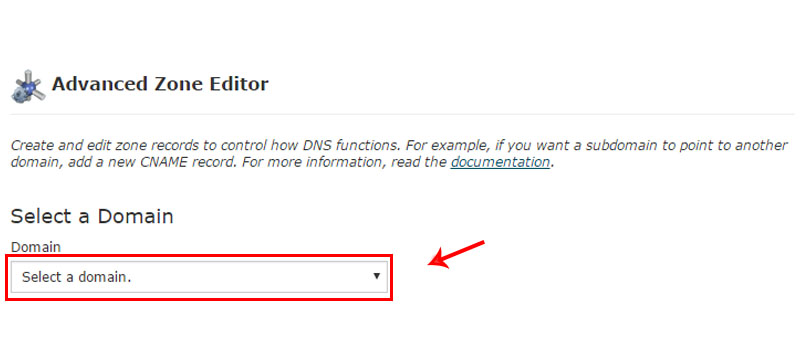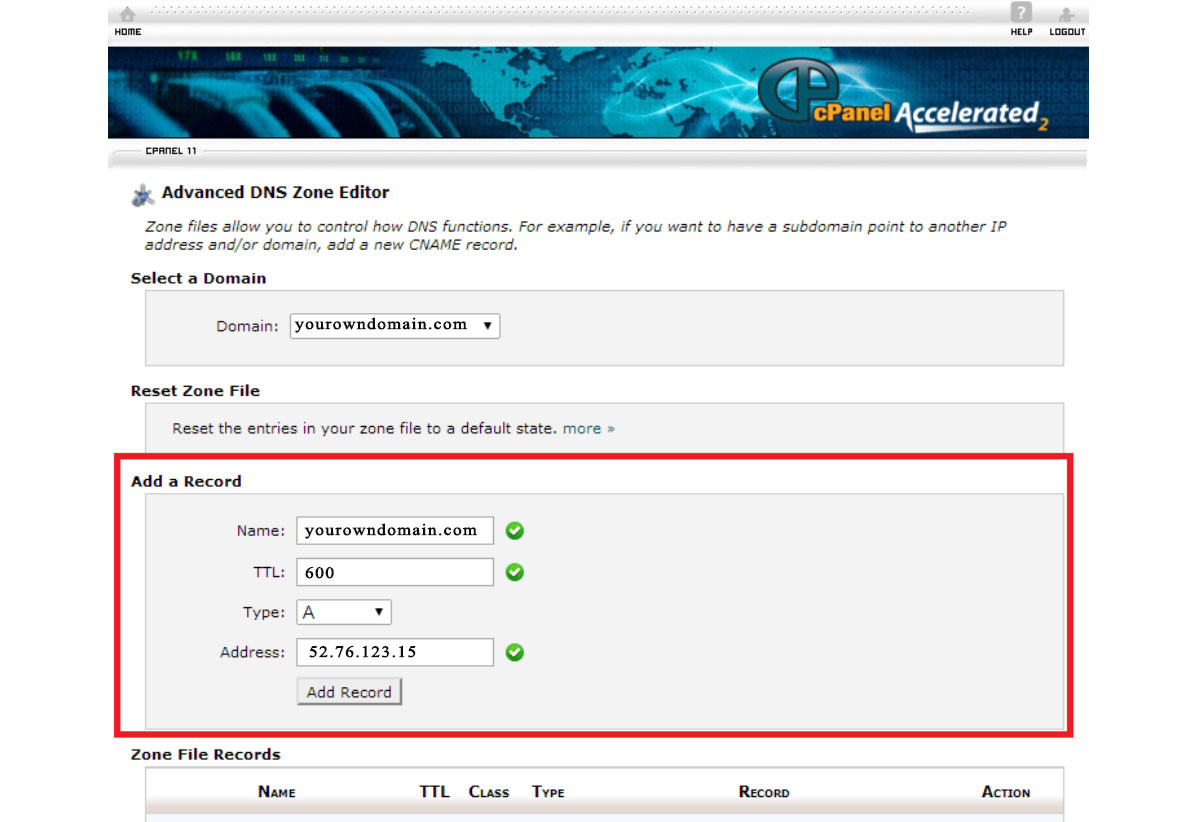Property Boom Support
Domain Mapping - Exabytes.com
In the previous article, we showed you How to add an A Record with GoDaddy, today, we will continue to guide you the way to add an A Record on Exabytes.com. (For example, our domain is www.yourOwnDomain.com). Let's follow me!
1. Log in your account, find "Domains" Category, click on "Advanced Zone Editor":
2. Select your domain from the drop-down menu.
3. Then, fill in the sections with below info:
- Name: (enter your domain)
- TTL: Enter "600"
- Type: Select "A"
- Address: Enter "52.76.123.15"
- At last, click "Add Record" to finish.